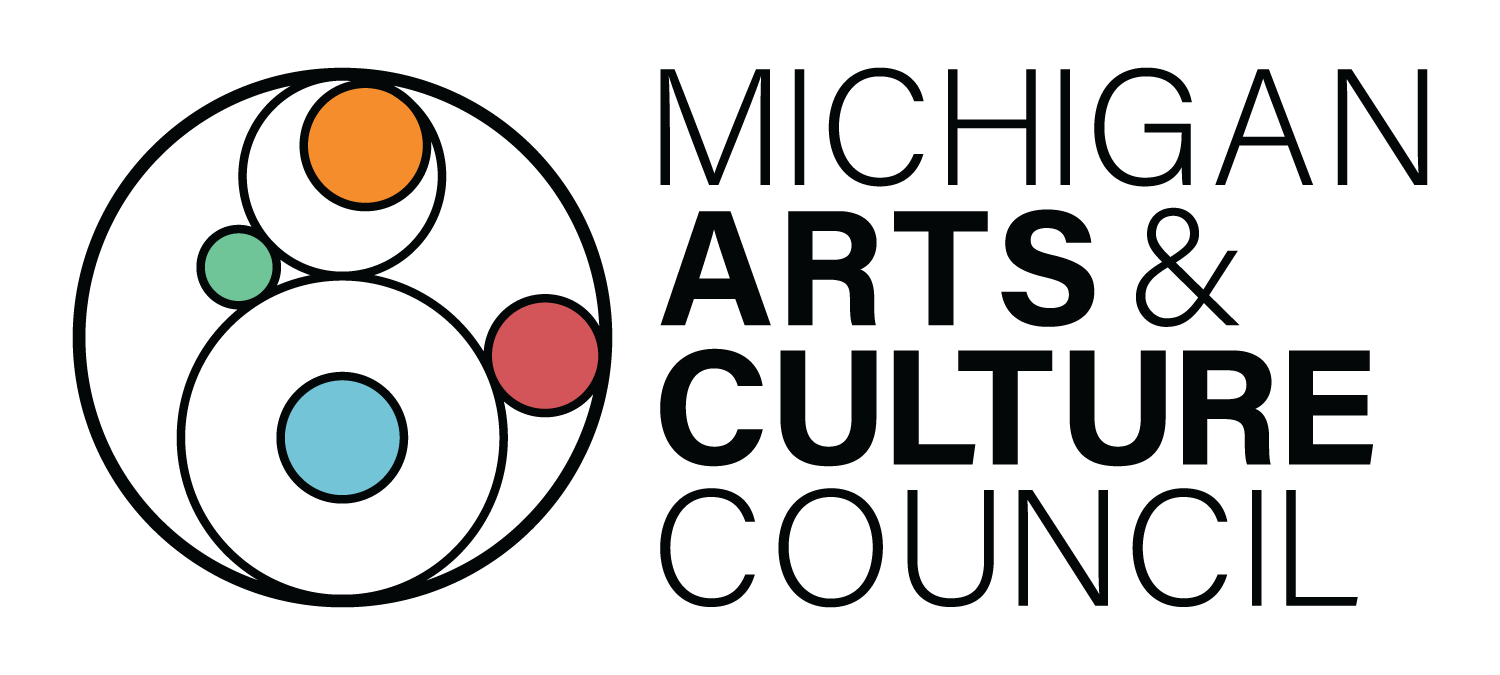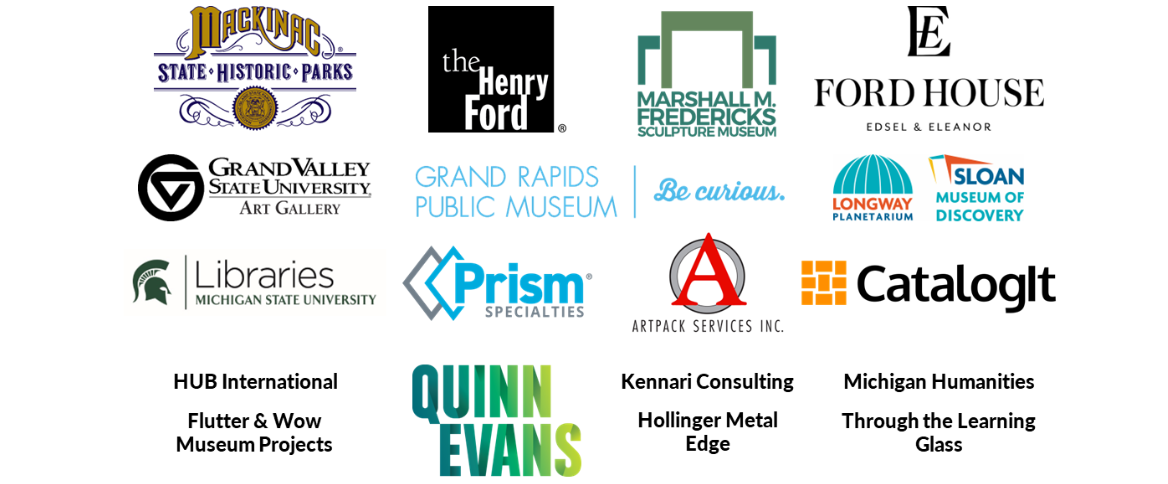Trying to register staff with a museum membership?
We strongly prefer that each individual conference/event participant registers themselves. We can set up payment however it works best for the museum, but we need each person who is attending the conference/event to provide a Media Release and agree to the Code of Conduct.
Please follow/share these steps for staff registering using a museum account:
1. Login to their individual member account. This is tied to their email address and a password can be requested at any time if it has been forgotten. If a staff member is not currently listed on the account, they can be added by the coordinator for the museum membership (the person who gets the renewal invoice) or email MMA staff (members@michiganmuseums.org) with the name and email address of the person(s) to be added.
2. Select the "member" registration option. If this is not available, it means the staff member is not logged in to an active account. See above for instructions for being added to a museum account.
3. Complete the registration process to the "Review and Confirm" step (see below). Select "pay online" to use a credit card and pay right away. Select "invoice me" to have someone else pay, to be part of a combined invoice, or to print an invoice and pay with a check.
4. Please have whoever will be making the payment contact the MMA office, if someone besides the participant will be paying online, or if a combined invoice is needed. Fyi, it is much easier for us to respond to an email than a voicemail.
Questions? Call (313-334-7643) or email the MMA office.
.png)